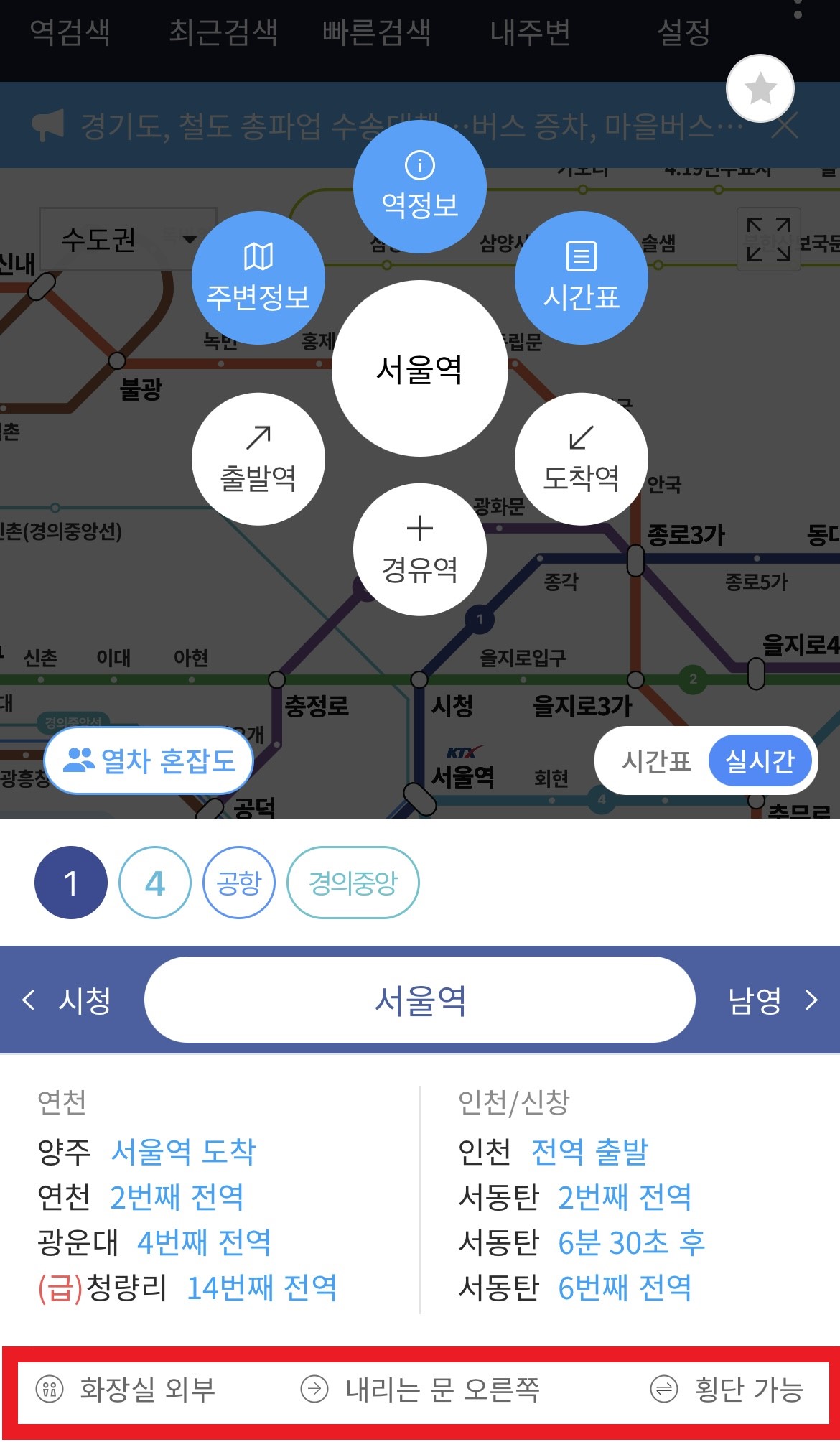Subway Information App Recommendation: Smarter Subway (A Must-Have App for Using Subways in Korea!)
Korea has an exceptionally well-developed subway system. In particular, the Seoul subway network not only covers the entire city but also connects to nearby small towns. With just one transportation card, you can seamlessly transfer between lines without the need for additional ticketing.
In densely populated regions like Korea, where heavy traffic and high population density are common, many people prefer subways to reduce traffic-related uncertainties and ensure reliable travel times.
However, for first-time visitors to Korea's subway system or those unfamiliar with subway operations due to living in areas without one, navigating the system can be challenging. Tasks like understanding transfer routes, estimating travel times, and tracking train intervals may feel overwhelming.
This is where the Smarter Subway app proves incredibly useful. In this blog post, I’ll introduce you to this app and explain why it’s a must-have for navigating Korea’s subway system efficiently.
| Table of Contents 1. Introduction to the Smarter Subway App 1-1. Transfer and Route Guidance 1-2. Additional Features 2. Pros and Cons |
1. Introduction to the Smarter Subway App
The Smarter Subway app provides real-time subway information for major cities across Korea. By setting your starting point, destination, and any waypoints, the app quickly and efficiently guides you to the optimal route. Its intuitive design and wide range of features ensure that even first-time users can navigate the subway system with ease and confidence.
The app supports multiple languages, including English, Japanese, Chinese, and Korean, making it accessible for both locals and international visitors. It covers subway information for various regions in Korea, including the metropolitan area, Busan, Daegu, Daejeon, and Gwangju. Smarter Subway is available for easy download from both the App Store and Google Play Store.
1-1. Transfer and Route Guidance
To get started, select your departure station and designate it as your starting point. Then, choose your destination station. The app allows you to prioritize either the shortest travel time or the fewest transfers. You can search for the optimal route based on your departure time, arrival time, or the last train schedule. Additionally, you can specify whether you’re traveling on a weekday or weekend, which is particularly helpful for estimating your arrival time for important occasions.
The app provides detailed information, including boarding location guidance for faster transfers and the direction of the train (e.g., "to XX station"). This ensures that you can easily locate the correct platform. It also displays the expected train arrival times and considers walking time between transfer stations to show you viable train options.
You’ll also receive information on total travel time, the number of stops, and estimated fare. Furthermore, by adjusting the walking speed setting, the app can recommend routes that align with your walking pace, ensuring smooth transfers.
1-2. Additional Features
Korea has five cities with subway systems, including Seoul. The Smarter Subway app is usable even when visiting other cities, as it provides subway line information for regions like the metropolitan area, Busan, Daegu, Gwangju, and Daejeon. These regional settings can be easily adjusted in the app.
You can separately view express train routes, making it convenient to check whether a particular station is served by express trains.
The app includes a "More" button, which provides access to a complaint/reporting feature. In case of unexpected situations or when staff assistance is required, you can easily file a report. Reports can be sent via SMS or phone, depending on the subway line, and additional support is available from the Railway Police Force or the 112 police hotline.
The facility guide feature provides useful information about lost and found offices and nursing rooms. For example, if you accidentally leave an item on the subway, as a foreign traveler, it might be challenging to figure out where to report it. With this app, you can quickly file a report and get assistance. Additionally, subway station staff are often trained to assist foreign tourists, so even if you don’t speak Korean, help is readily available.
By selecting a specific station, you can access details such as restroom locations (inside or outside the station) and whether cross-platform transfers are available. If you accidentally board a train going in the wrong direction, the app indicates stations where cross-platform transfers are possible. At these stations, you can switch to the correct direction without additional charges or the need to pass through a ticket gate.
In most subway stations in Korea, there are restrooms before passing through the ticket gate. In some cases, if the restroom is only accessible after passing through the ticket gate, you can ask a station staff member for help and use the restroom without paying an additional fee. However, if you have already passed through the ticket gate and the restroom is located outside the subway platform, Korea offers a service where you can exit and re-enter the station within 10 minutes without incurring any extra charges. So, don't panic—simply exit, use the restroom, and come back, or if you boarded the wrong train, you can exit and go to the opposite platform's ticket gate. (Note: This applies to transportation cards like T-money, but not to one-time use tickets.)
Real-time information guidance allows you to check the current location of trains. You can get updates on whether a transfer is possible right away or if the train has already passed, information that is difficult to confirm with the timetable alone. You can also check the train's congestion level, which is especially useful for ensuring a comfortable ride during peak commuting hours or on weekends.
2.Pros and Cons
"Smarter Subway" is a useful app that can be used for free. While there are small ads displayed at the bottom of the app, they are not intrusive and can be easily ignored, making it comfortable to use during your travels in Korea. The app provides more than just subway routes and arrival information; it also offers additional features and allows you to check the facilities within the stations.
This app focuses on subway route information, so it does not provide optimal routes including walking or buses. If you are unfamiliar with the area, relying solely on this app to find your route might lead to wasting time and energy. It is recommended to first check a map app to identify the best transportation method, and then use Subway Terminator for additional subway-related details.
You can leave the link to the introduction of the map app used by many Koreans here. If you'd like, I can help you format the text or guide you on how to include it in your blog.
2024.12.23 - [Travel Tip] - Must-have map app for traveling in Korea! [ Naver Map, Navigating ]
Must-have map app for traveling in Korea! [ Naver Map, Navigating ]
Must-have map app for traveling in Korea! [ Naver Map, Navigating ]There are many useful apps for traveling in Korea, but among them, I use Naver Map the most. In this post, I’d like to introduce you to the Naver Map app.Naver Map is an essential app for
wander-rokorea.tistory.com
I have briefly summarized the features and pros and cons of the Subway Terminator app. Some of you may already be familiar with this app, while others might be encountering it for the first time. For those who already knew about it, I hope you have gained some new tips or useful information from my post.
For those using the subway for the first time, I believe my previous post on basic subway usage will be helpful, so I will leave the link below. Please refer to it for a more comfortable subway experience. I hope you all enjoy your time traveling in Korea and getting around in daily life. With that, I will conclude my post.
Guide to Riding the Seoul Subway (How to Buy Tickets, Use the Turnstiles, and Find the Platform)
Guide to Riding the Seoul Subway (How to Buy Tickets, Use the Turnstiles, and Find the Platform)For foreigners traveling in Seoul, the subway is one of the fastest and most convenient means of transportation. To help you navigate it with ease, I’ll guide
wander-rokorea.tistory.com
Guide to Riding the Seoul Subway(Subway Line 9 Express Stops and Platform Layout
Guide to Riding the Seoul Subway(Subway Line 9 Express Stops and Platform Layout)Some lines of the Seoul subway system feature an express train system. typically the subway stop at every station, so the concept of trains may feel unfamiliar to some. In seo
wander-rokorea.tistory.com
Comparison and Recommendations of Foreigner-Only Transportation Cards in Korea: Korea Tour Card, M-PASS, and Discover Seoul Pass
Comparison and Recommendations of Foreigner-Only Transportation Cards in Korea: Korea Tour Card, M-PASS, and Discover Seoul PassIn Korea, most locals use T-money transportation cards or credit cards equipped with postpaid transportation functions for publi
wander-rokorea.tistory.com
'Travel Tip' 카테고리의 다른 글
| 카카오택시 앱 사용하는법(뚜벅이 필수어플. 카카오택시 종류 설명 등) (5) | 2025.01.02 |
|---|---|
| Must-have map app for traveling in Korea! [ Naver Map, Navigating ] (4) | 2024.12.23 |
| 유용한 지도 앱 추천: 네이버 지도(네이버 지도 기능 소개, 팁, 맛집찾기, 놀러갈만한 곳 추천받기) (36) | 2024.12.12 |
| 지하철 정보 앱 추천: 지하철 종결자(지방사람 서울 갈때 필수 어플!) (5) | 2024.12.05 |
| Travel Tips for Korea: Using Public Transportation at Seoul Station (Subway, Bus, Taxi Stand Directions) (1) | 2024.12.04 |